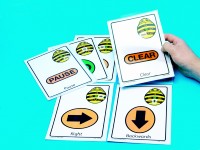- Réf. d'article : OZO-CLS-E12
- Hersteller Name: Ozo EDU, Inc.
- Hersteller Nummer: 051210-01-04
- EAN: 1240000015133
- Länge: 42 cm
- Breite: 30,5 cm
- Höhe: 8 cm
- Gewicht: 3,17 kg
- Garantie(année): 2
Our all-in-one STEM solution comes with everything you need to lead engaging lessons with the app-enabled Ozobot Evo–including 12 or 18 Evos, 12 sets of color coding markers, a Driver’s Ed Activity that teaches students to program Evo’s proximity sensors, and much more. This kit is an affordable, portable, and easy-to-use way for educators looking to bring art, technology, and other subjects beyond STEM into their classrooms.
What is a classroom communicator, you might ask? It is a small device that you can plug into any power source that lets you connect to all of your Evos at once. This is specifically for use in Ozobot Classroom, where you will be able to track real-time information into screen-free and connected activities, update all of your bots firmware at once, and more.

You asked, we listened. Many educators have reached out to us requesting posters to use in their classrooms, makerspaces, libraries, etc. We are happy to report that we now include a large poster for display in our new Evo Classroom Kits!
Stickers are also fun to have, right? We are including some cute, Evo/Ozobot themed stickers for you to use anywhere (side note: they look great on cars!) and some small, round stickers that you can use to label each of your bots. This makes it much easier to tell which Evo is which!
Along with these exciting changes, we have kept some things the same. You will still receive markers, educator resources, access to Ozobot Classroom, and Bot Camp!
- Questions sur l'article ?
- Ozobot Lesson Library
- Ozobot Unterrichtsmaterialien auf Deutsch
- Autres articles de Ozo EDU, Inc.
- 12 oder 18 Ozobot Evo-Roboter
- Ozobot-Lizenzcode für das Klassenzimmer
- Bot-Camp-Schulung für Pädagog:innen
- 12 oder 18 Farbcode-Markierungssets
- Ladestation & Aufbewahrungsbasis
- Bot Nummerierungsaufkleber
- Ozobot-Poster & Aufkleber
- Klassenzimmer-Kit-Behälter
Lehrpersonengeräte - Ozobot Classroom, das STEAM-Lernmanagementsystem von Ozobot, unterstützt Computer mit dem Google Chrome-Browser, einschliesslich:
- Chrome OS mit Chrome 56+
- Mac OS X 10.10+ mit Chrome 56+
- Windows 10 mit Chrome 70+
- Schülergeräte - Für die Codierung mit Ozobot Blockly können die Schüler:innen Computer oder Tablets verwenden.
- Um Ozobot Blockly von Schüler:innencomputern (einschliesslich Chromebooks) aus zu nutzen, funktioniert die folgende Technologie am besten:
Alle modernen Browser
- iPad 3 und neuer
- Android-Tablets
Für die Nutzung von Ozobot Blockly mit der Evo-App empfehlen wir Schüler:innen-Tablets mit diesen oder höheren Spezifikationen:
- iOS 7.0, 1 GB RAM (iPhone, iPad oder iPod Touch)
- Android 6.0, 2GB rAM
- Bluetooth 4.0
| Fachbereich: | fächerübergreifend, Informatik - ICT, Medien & Informatik - M&I |
| Entwicklungsorientierter Zugang: | Räumliche Orientierung, Zeitliche Orientierung, Zusammenhänge & Gesetzmässigkeiten |
| niveau: | cycle 2, cycle 2 |
| langage de programmation: | Blockly |
| matière: | arts, informatique, informatiques, Robotique |
| système d'exploitation: | Android, Chrome, iOS, Mac OSX, Win |
| interface: | Bluetooth |

Ozobot redéfinit le rôle de la robotique dans l'éducation avec des robots programmables primés, des programmes de codage sans écran brevetés et des solutions d'apprentissage basées sur le STEAM qui transforment la façon dont les enfants apprennent et créent dans toutes les classes, toutes les matières et tous les environnements. Dirigée par une équipe de classe mondiale d'éducateurs, d'ingénieurs et d'informaticiens, Ozobot fournit des solutions primées en intégrant une conception de produit innovante aux principales plateformes LMS et aux technologies émergentes, notamment l'apprentissage basé sur la réalité augmentée, alimenté par la plateforme de codage d'Ozobot, Ozobot Blockly, qui prend en charge ses éditeurs JavaScript et Python propriétaires qui exécutent du code natif sur les appareils connectés.
En collaboration avec des étudiants, des éducateurs et des parents du monde entier, Ozobot est devenue la plateforme robotique la plus fiable dans le domaine de l'éducation et continue de donner à la prochaine génération de créateurs les moyens de découvrir de nouvelles façons d'apprendre.