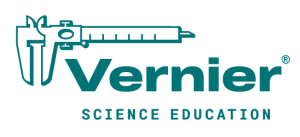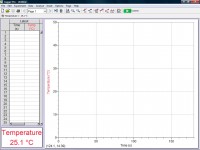- Order number: GDX-PL
- Supplier Name: Vernier Science Education
- Supplier Number: GDX-PL
- Warranty(Years): 5
Use the Go Direct Projectile Launcher to investigate important concepts in two-dimensional kinematics. Launch steel balls at angles between 0 and 90 degrees and over distances up to 2.5 m.
The solid, heavy base provides an easy-to-use and reliable setup. A unique pneumatic launching system provides excellent repeatability and allows you to set the launch speed.
Built-in photogates provide easy and accurate measurement of the ball’s launch speed and built-in accelerometers report launch angle, allowing for precise quantitative analysis of projectile motion.
Our Go Direct sensors connect directly to your mobile device, Chromebook™, or computer using our free Graphical Analysis™ 4 app—no additional equipment or software purchases are necessary.
The unit is powered via the included USB cable connected to an available USB port on your device, USB wall outlet, or USB power brick.
Specifications
- Launch angle: 0–90 degrees
- Launch speed: 0–6 m/s
- Initial launch height: 146 mm
- Maximum launch distance: 2.5 m
- Internal photogate interval: 50 mm
- Steel ball diameter: 17.46 mm
- Steel ball mass: 21.8 g
- Connections
- Wireless: Bluetooth
- Wired: USB
Experiments
The Go Direct Projectile Launcher can be used in a variety of experiments:
- Investigate the relationships among launch velocity, range, and time of flight for projectiles launched horizontally.
- Explore the relationships among launch speed, launch angle, range, and time of flight for projectiles launched at various angles.
- Predict a projectile’s landing point using the launch velocity (speed and angle).
- Investigate the relationship between the launch angle and range for a fixed launch speed.
- Investigate the independence of the horizontal and vertical motion
- Use the photogates to measure launch velocity
- Knowing the launch velocity, predict the landing point when a ball is launched horizontally from a table top
- Knowing the launch velocity and launch angle, predict the landing point when a ball is launched at an angle on a lab table
- Knowing the launch velocity and launch angle, launch a ball through a horizontal or vertical hoop
- Investigate projectile range as a function of launch angle
- Determine which launch angles give the same range
- Determine which launch angle gives the maximum range
- Investigate the repeatability of the launcher
- Use the launcher, a video camera and the video features of Logger Pro to observe the launch path
- Given a specific launch distance, calculate the launch velocity needed to hit the target. Use the photogates to set the device to that launch velocity and test your prediction.
| manufacturer: | Vernier |
| grade: | Diploma/High School, Diploma/ Vocational/ Uni |
| Data Logging Interfaces: | LabQuest |
| Fachbereich: | Physik |
| Subject: | physics, Vernier |
| operating system: | Android, Chrome, iOS, LabQuest 2, Mac OSX, Win |
| Interface: | Bluetooth, USB |
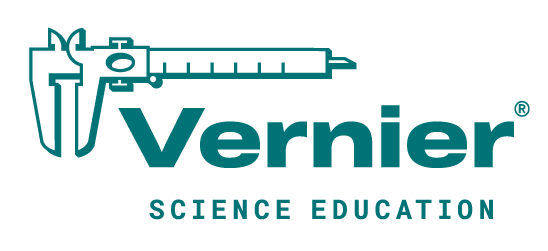
Celebrating its 35th anniversary in 2016, Vernier Software & Technology continues to be a leading innovator of scientific data-collection technology. Focused on science, technology, engineering, and mathematics (STEM), Vernier is dedicated to developing creative ways to teach and learn using hands-on science and math. Vernier creates easy-to-use and affordable science interfaces, sensors, and graphing/analysis software. With world-wide distribution to over 140 countries, Vernier products are used by educators and students from elementary school to college. Vernier’s technology-based solutions enhance STEM education, increase learning, and build students’ critical thinking skills. Vernier’s business culture is grounded in Earth-friendly policies and practices, and the company provides a family-friendly workplace.